Moving around in the R/3 System
Comparison of Exit, Back and Cancel | Navigation between Screens
Inspite of the "New Paradigm" with it's navigation in single screen applications, for different reasons the user has to move from one screen to another. This moving between screens is called moving around or navigation. As in the real world, the user needs some kind of orientation and guidance while moving around the SAP System. Therefore it is important to use the means for navigation correctly. You use screen titles to tell the user where he or she is and what he or she is doing. Use standardized navigation functions to provide predefined ways of moving around in the SAP System
We split the discussion into two parts. First, we discuss some general issues and the elementary navigation functions Back, Exit, and Cancel. These functions are shown in the standard toolbar and are active throughout the system. They provide the standard means for exiting a task - may it be a normal or an abnormal termination - and going back to higher or safe levels. Then we will go into general navigational issues and show how users should be able to move between typical R/3 screens.
General Issues
There are different levels in the R/3 System, lots of types of data screens, too, and as a complement, a bunch of navigation functions. Therefore, it is important that you know, when to use which function and which paths between screens are to follow. We shed some light on these issues in this and in the following chapter.
Overview of Elementary Navigational Paths and Functions
Let us start with a simple graphic. It does not by far tell the whole story. However, it gives you a first impression on navigation in the R/3 System.
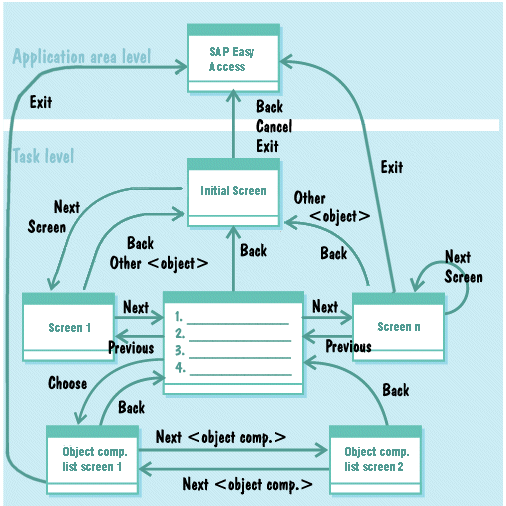
Figure 1: Overview over the most important navigational paths in the R/3 System
Figure 1 shows the three levels of the R/3 System and some typical R/3 screens (shown as rectangles). The labeled arcs between screens on the same or on different levels show some of the primary options for moving around.
Additional options are often available as well. In actual tasks, the options not shown can be even more useful than those shown in the graphic. You should therefore refer to the corresponding functions and look for further options.
The following overview classifies the R/3 navigation functions according to what they are doing:
- Elementary navigation functions: the most important functions for back navigation are the functions Back, Exit and Cancel; for forward moves it is OK (Continue).
- Navigation in screen sequences: First screen, Previous screen, Next screen, Last screen, Previous <object component>, and Next <object component>.
- Navigation in hierarchies: <Object component> up/down/left/right.
- Navigation to objects or object components: Other <object>, Other <object component>, Choose, and Open.
Navigation Functions in the Standard Toolbar
Some of the most often used navigation functions appear in the standard toolbar. These are the already mentioned functions Back, Cancel, Exit, as well as the scroll functions First page, Previous page, Next page and Last page. The user can access and execute these functions easily with the mouse.
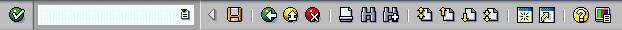
Figure 2: Navigation functions in the standard toolbar
Source: SAP R/3 Style Guide